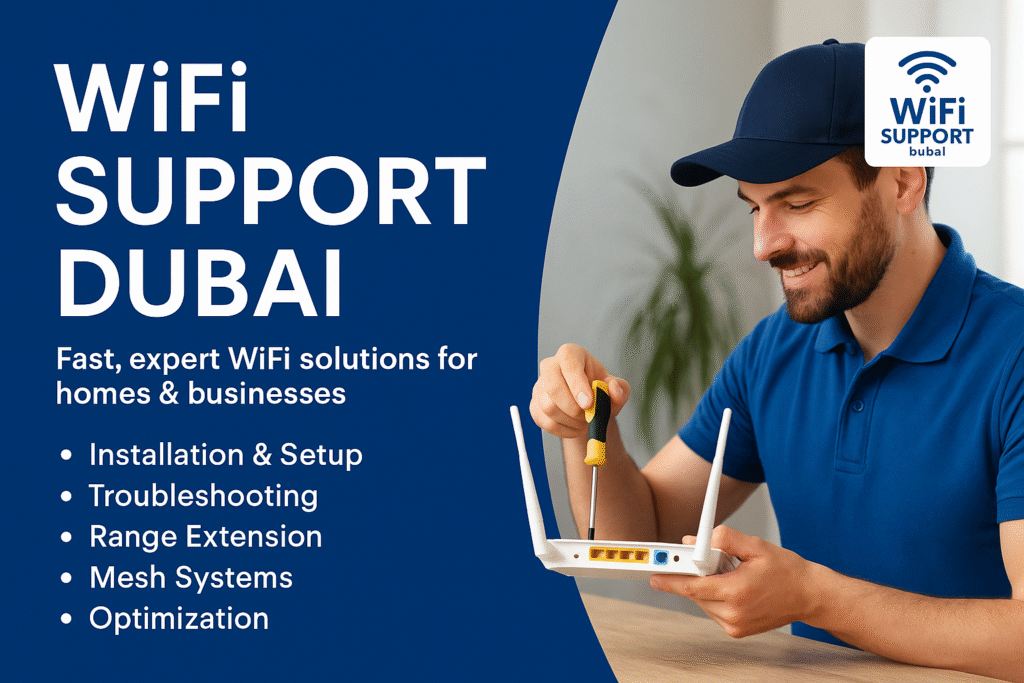Common Wi-Fi Issues in Dubai : In Dubai, where a fast and reliable internet connection is essential for both personal and professional life, encountering Wi-Fi issues can be incredibly frustrating. Whether you’re trying to stream your favorite show, attend a virtual meeting, or game online, Wi-Fi problems can significantly affect your experience.
At WiFi Technician, we understand the challenges that come with slow or unreliable Wi-Fi, and we’re here to help. With over 10+ years of experience in Wi-Fi troubleshooting and installation services in Dubai, we’ve compiled a list of five common Wi-Fi issues that many residents and businesses face.In this post, we’ll walk you through each issue and provide practical solutions to get your Wi-Fi running smoothly again.
1. Weak Wi-Fi Signal (Dead Zones)
What’s the Issue?
A weak Wi-Fi signal or dead zones refers to areas in your home or office where the Wi-Fi connection is either extremely slow or non-existent. This often happens in large homes, buildings with thick walls, or places far away from the router.

How to Fix It:
- Reposition the Router: Often, the placement of the router is the main cause of weak signals. Make sure the router is positioned in an open space, away from walls and metal objects, which can block signals. A central location is ideal, such as in the middle of the house.
- Use Wi-Fi Extenders: Wi-Fi extenders or mesh Wi-Fi systems can be placed in strategic locations to amplify the signal and eliminate dead zones. These devices rebroadcast the signal to reach far-off areas, ensuring a seamless experience throughout your home or office.
- Upgrade Your Router: If your router is outdated, it may not support the latest Wi-Fi standards. Upgrading to a more powerful router that supports Wi-Fi 6 can significantly improve coverage and performance.
Expert Tip:
If you’re using a multi-story home or office, consider mesh Wi-Fi systems that create a network of interconnected devices to provide coverage across multiple levels.
2. Slow Wi-Fi Speeds
What’s the Issue?
Slow Wi-Fi speeds can be a result of various factors, such as excessive bandwidth usage, network congestion, or outdated equipment. This is one of the most frustrating Wi-Fi issues, as it affects everything from streaming to online gaming.
How to Fix It:
- Limit Device Connections: Too many devices connected to the same network can slow down speeds. Try disconnecting devices that aren’t in use, or set up Guest Networks for visitors to avoid bandwidth drain.
- Check for Interference: Devices like microwaves, cordless phones, and Bluetooth devices can interfere with your Wi-Fi signal, especially if your router is using the 2.4 GHz band. Switching to the 5 GHz band can alleviate this problem, as it’s less congested.
- Run Speed Tests: Use online tools like Speedtest.net to measure your current speeds and identify if the issue lies with your service provider or your Wi-Fi equipment. If speeds are significantly lower than expected, it might be time to contact your ISP.
Expert Tip:
If you’re running multiple high-bandwidth activities like streaming 4K video or gaming, ensure your router can handle such loads. A router with Quality of Service (QoS) features can prioritize bandwidth for high-demand tasks.
3. Wi-Fi Dropouts and Frequent Disconnections
What’s the Issue?
Wi-Fi dropouts and disconnections often occur due to a weak or unstable connection. This problem can be especially annoying during online meetings or gaming sessions.

How to Fix It:
- Restart Your Router: Sometimes, the easiest fix is restarting your router. Power off the device for 10 seconds, then turn it back on. This helps clear temporary issues and refreshes the connection.
- Update Router Firmware: Manufacturers often release firmware updates to fix bugs and improve performance. Check if your router’s firmware is up to date by logging into the router’s admin panel. Outdated firmware can cause connection drops.
- Check for Overheating: Overheating is another common cause of Wi-Fi dropouts. Ensure your router is placed in a cool, ventilated area to avoid temperature-related issues.
Expert Tip:
If disconnections occur frequently, consider using Ethernet cables for critical devices like gaming PCs or work computers. Wired connections offer stability and faster speeds compared to Wi-Fi.
4. Interference from Other Networks
What’s the Issue?
In densely populated areas like Dubai, interference from nearby Wi-Fi networks can lead to slower speeds and unreliable connections. This typically happens when multiple networks operate on the same Wi-Fi channel.

How to Fix It:
- Change Your Wi-Fi Channel: Routers typically choose a channel automatically, but you can manually select a less crowded one. Use apps like Wi-Fi Analyzer to find the best channel with minimal interference.
- Switch to 5 GHz: As mentioned earlier, the 5 GHz band is often less congested than the 2.4 GHz band. If your router supports both, use 5 GHz for faster speeds and less interference.
Expert Tip:
Consider using dual-band routers that offer both 2.4 GHz and 5 GHz bands, allowing you to switch between them depending on network congestion and range requirements.
5. Wi-Fi Security Issues
What’s the Issue?
A lack of proper security measures can leave your Wi-Fi network vulnerable to unauthorized access, leading to slow speeds, data theft, or even hacking.
How to Fix It:
- Change Default Passwords: Many routers come with default usernames and passwords, which are easy for hackers to guess. Change these credentials immediately after setting up your router.
- Use WPA3 Encryption: If your router supports it, enable WPA3 encryption, which is the most secure Wi-Fi protocol available. WPA2 is still widely used, but WPA3 offers enhanced security.
- Enable a Guest Network: If you have visitors who need to use your Wi-Fi, set up a Guest Network with a separate password. This prevents unauthorized access to your main network.
Expert Tip:
Make sure to regularly update your router’s password and keep your network protected with the latest security patches to avoid potential breaches.
Wi-Fi issues can be frustrating, but they are often fixable with the right approach. Whether you’re dealing with weak signals, slow speeds, or security concerns, Wi-Fi Technician is here to help. With over 10+ years of experience in Wi-Fi installation, troubleshooting, and optimization, we have the expertise to resolve all your Wi-Fi issues quickly and efficiently.
If you’re facing any of the problems mentioned above or need help setting up a reliable Wi-Fi network in Dubai, don’t hesitate to reach out to us. Contact Wi-Fi Technician today for professional Wi-Fi services and solutions!